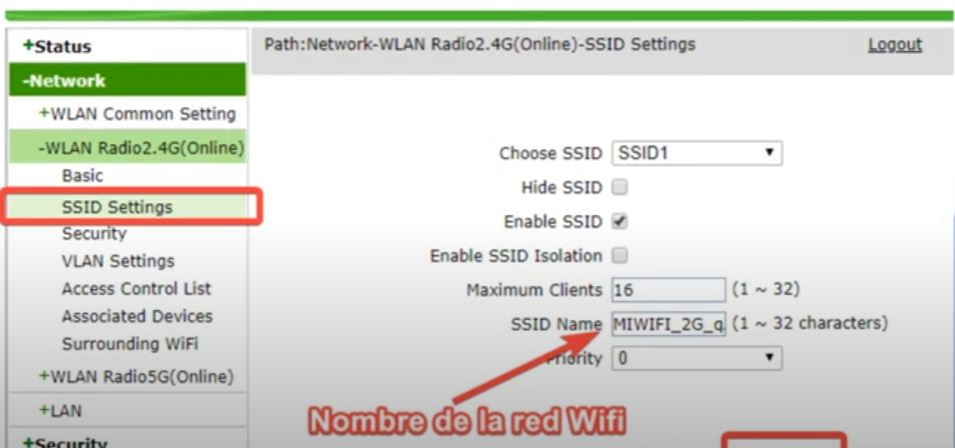Learn how to change the password or name of your ZTE Wi-Fi router, we will teach you how to make various adjustments in the configuration of your router.
Usually the default IP address of the router is 192.168.1.1 o 192.168.0.1, but may vary by model. Please refer to the label on the bottom of the router for the necessary information.
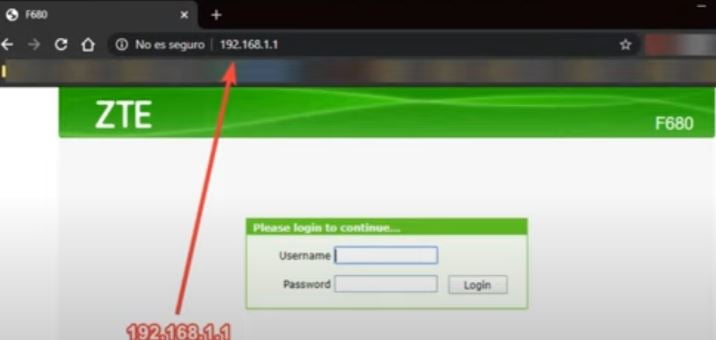
Entering the ZTE management interface
Follow these steps to log in to the router's management interface:
- Open a web browser on the device connected to the router network.
- Enter the default gateway IP address in the address bar and hit Enter.
- The router's login page will appear. Enter the default username and password (usually
adminyadmin).
| Access IP address | User | Password |
|---|---|---|
| http://192.168.1.1 | admin | admin |
| http://192.168.1.1 | admin | zteadmin |
| http://192.168.1.1 | admin | Password |
| http://192.168.1.1 | admin | 1234 |
| http://192.168.0.1 | admin | admin |
| http://192.168.0.1 | admin | zteadmin |
| http://192.168.0.1 | admin | Password |
| http://192.168.0.1 | admin | 1234 |
You should now have access to the router's admin interface.
Change password ZTE Router
It is important to change the default password of the router to protect the network. Follow these steps:
- In the management interface, click “Settings” or “Settings”.
- Select "Password” or “Change password”.
- Enter the current password and then the new password twice to confirm.
- Click “Save” or “Apply” to save the changes.
Change Wi-Fi Network Name ZTE Router
To set up the Wi-Fi network, follow these steps:
- In the management interface, click “Wireless Settings” or “Wi-Fi”.
- Select "Basic configuration" or "Basic settings".
- Change the network name (SSID) If you wish.
- Select the security level and encryption type (WPA2-PSK and AES are recommended).
- Enter the Wi-Fi network password in “Pre-shared key” or “Password”.
- Click on "Save” or “Apply” to save the changes.