The router Totalplay Huawei HG8245H It is a wireless networking device that connects to a broadband modem and allows users to share their Internet connection. It also provides a connection to a local network for file access and printing. The Totalplay modem also offers wireless network security and can encrypt connections to protect data privacy.
If you are trying solve the red light on your totalplay modem. Use the following IP: 192.168.100.1 y 192.168.1.1 These are the default IP addresses for this router model.
How to enter the totalPlay modem
The first thing to do is access the modem’s control panel, which is located at the IP address 192.168.1.1. Once inside, you must enter the username and password, which by default are “admin” and “admin”.

After having entered correctly, you should go to the “Internet” menu and then to the “IP Configuration” option. In this section, you must enter the IP address, the gateway and the DNS that you want to use. It is important to mention that in the case of Totalplay, the gateway is http://192.168.100.1
Once all the data has been entered, the configuration must be saved and the modem restarted for the changes to take effect. With this, the configuration of the Totalplay modem will be completed and it will be ready to work correctly.
- First, you’ll have to connect the router to your modem.
- Next, you will need to open your web browser and enter the modem’s configuration page.
- Here, you will be able to configure allmodem settingssuch as wireless network, security, DHCP servers, etc.
- Check save all changes once you are done.
How to change the password of my Huawei Totalplay modem?
So you can keep your network safe. The first thing you need to do is access the router. To do this, you must open a web browser and type the IP address of the router in the address bar. The Huawei router IP address it is usually “192.168.1.1”.
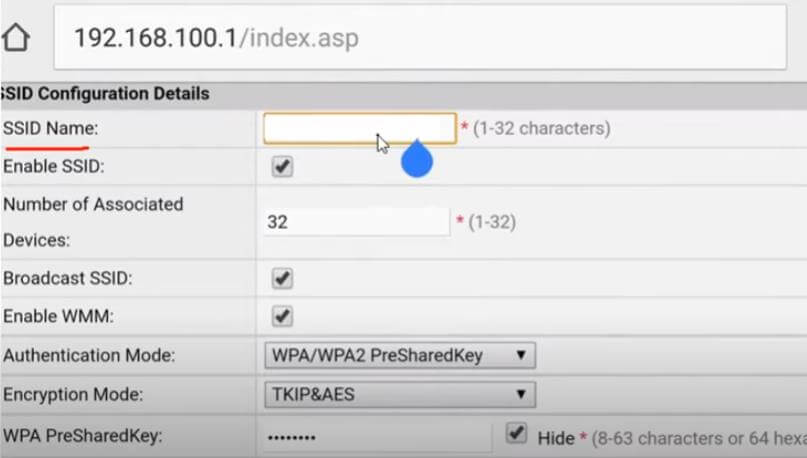
Once you have accessed the modem, You will need to enter your username and password. If you haven’t changed this information before, the username and password should be “admin”.
After entering your username and password, you should look for the “Security” or “Network” section. In this section, you should look for the option to change your wifi password. Change the password to something that is easy to remember but difficult to guess. It is important that you change your Wi-Fi password frequently to keep your network secure. Remember that if at any point you get stuck you can restart your totalplay modem to reconfigure again.