Internet is becoming a basic need for everyone and over time this fast internet is becoming basic needs. Slow or choppy internet is the least anyone would want their internet access to be and yet everyone faces slow internet from time to time.
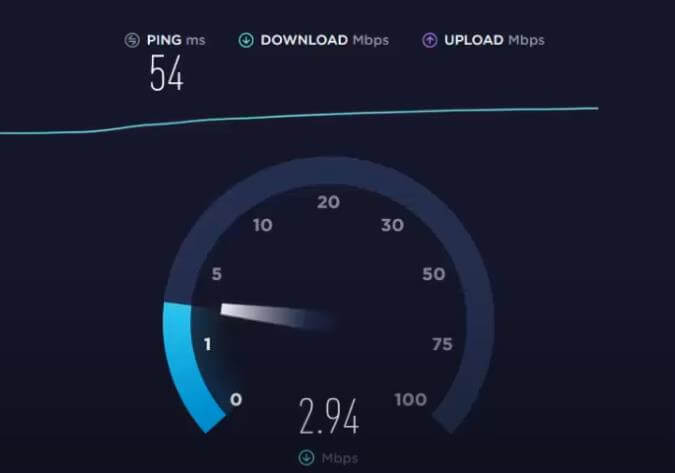
It is still confusing for most of the users why the internet is slow and how to increase internet speed. There are a few possible things that can be done to ensure that all hardware is performing optimally. To get the best internet speed your ISP has to provide, you can try these possible things.
Try to change the router or modem
The source of your WiFi network is the ISP but the access point is still the modem or router which can degrade internet speed for you. Even with a high-speed Internet plan, you can face slow Internet with a malfunctioning or old router or modem.
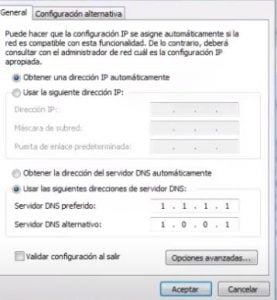
If you have to disconnect the Internet for no reason, your router may be the source of the error. Try changing the router and it should be fine if the router was the problem. You can see the fastest dns here
Check for viruses and malware on your device.
Little do some people know, but the virus on your device can cause major problems on the Internet. They take over the Internet consuming it in the background with you even knowing it. It sucks up the internet while degrading performance.
The antivirus software running on your device.
Although the antivirus keeps your device safe, sometimes it starts consuming data in the background slowing down the speed. To check if it’s responsible, turn it off once and don’t let any viruses enter your device while doing so. Do a speed test and turn it back on.
Filter
Filters are present in a wired connection over a phone line and for best results you need a good filter running through the connection.
cables and wiring
Check if all cables and wires are perfectly fine in your hardware. Any loose wires in the connection can cause major connectivity issues.