To modify the wifi password of a TP-Link router, it is necessary to enter the configuration interface. First, you have to change the name of the wireless network and then the password. Before watching the video to change the tp-link wifi password, you must take these steps into account:
Steps to change tp-link wifi password
Let’s start with tp-link tl-wr840n wifi password change. For this we will need to connect to the router, either using a network cable or connecting to Wi-Fi.
- Once we’re connected, we’re going to open a web browser on our device and write the address 192.168.0.1 to access the administration interface.
- There we will enter with the Username and password which defaults to the tp-link router.
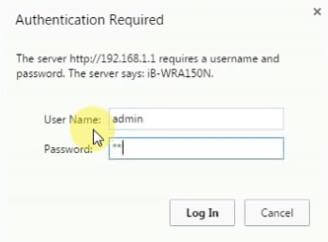
- Once we have done this, we are going to go to the wireless network configuration section and here we can change the wifi password.
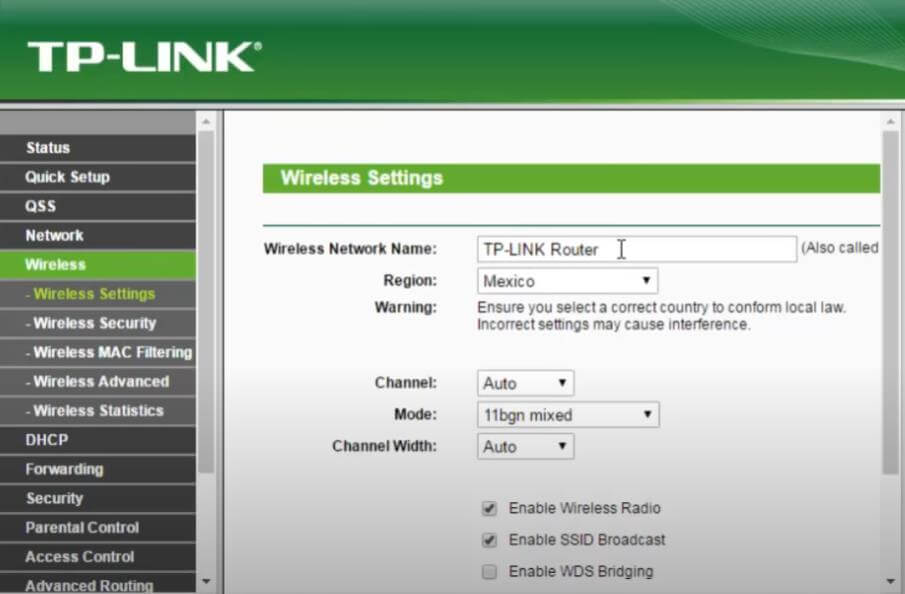
- Once this is done, we save the changes and we will have a new password for our router.
Improve Wi-Fi security in your home
Wi-Fi users have a responsibility to take steps to secure their networks and devices. The use of certified WPA2 ensures that data is protected from unauthorized access. WPA2 certified devices also provide better security when exchanging data within and between networks.
Use WPA2 certification
Using WPA2 certification helps mitigate potential risks by providing strong authentication and consistent data protection. This allows users to enjoy the benefit of having a secure connection to their Wi-Fi network.