To configure a tp-link extender it is required to be connected to it by wireless network or with a network cable. These tp-link devices are the most purchased on the market, given their remarkable functionality. It also stands out for its simple and quick configuration. tp-link repeaters are set in much the same way and there are several ways to do this.
Configure your tp-link extender TL-WA860RE
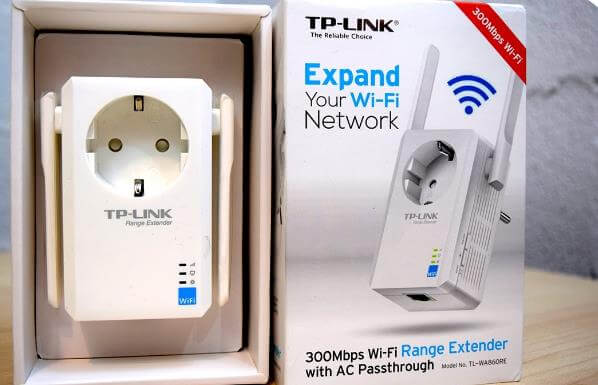
- Connect your device (computer, mobile, etc.) to the extender via Wi-Fi or via a network cable.
- Open a web browser and type in the address bar the IP address of the extender: 192.168.0.254.
- Enter the extender username and password: “admin” (all lowercase).
- In the setting interface, the extender will automatically scan for available Wi-Fi networks in your area.
- Select the Wi-Fi network you want to extend and enter its password.
- If you want, you can change the name of your new Wi-Fi network or use the same name.
- Save the changes and that’s it.
Configure your tp-link extender AC 750 RE200
- Plug the RE200 extender into a nearby power outlet and wait for it to turn on.
- Connect your device (computer, mobile, etc.) to the extender via Wi-Fi or via an Ethernet cable.
- Open a web browser and type in the address bar the IP address of the extender: 192.168.0.254.
- Enter the extender username and password: “admin” (all lowercase).
- In the setting interface, please find the option “Quick Setting Page” and follow the steps as indicated.
- Select the Wi-Fi network of the main router and enter its password.

- Save your changes and verify that the extender’s LED lights are on, indicating successful setup.
- Place the extender in a fixed place from where it can distribute the Wi-Fi signal throughout the house.
I hope these steps help you to set up your tp-link extender AC 750 RE200 effectively.
Configure repeater tp link extender tl-wa830re
You must follow these steps to configure your tp-link extender tl-wa830re:
- Plug the repeater into a power outlet and wait for it to turn on.
- After a few seconds of power on, you should connect to the repeater via Wi-Fi or a network cable.
- Enter the following ip address in the url of a browser of your choice: 192.168.0.254 and press enter.
- Enter the following information as username and password: admin (all lowercase).
- Once inside the interface, click on the c optionquick setup o quick setup.
- Now it will start searching for available Wi-Fi networks near your repeater. Now you can connect to the Wi-Fi network that you want to amplify and enter the Wi-Fi password for it.
- Now we will give next to everything else.
- You must save and finish the configuration. Is recommendable to install an intermediate point of the house, which is located between the position near the router and the house that have a moderate Internet signal.
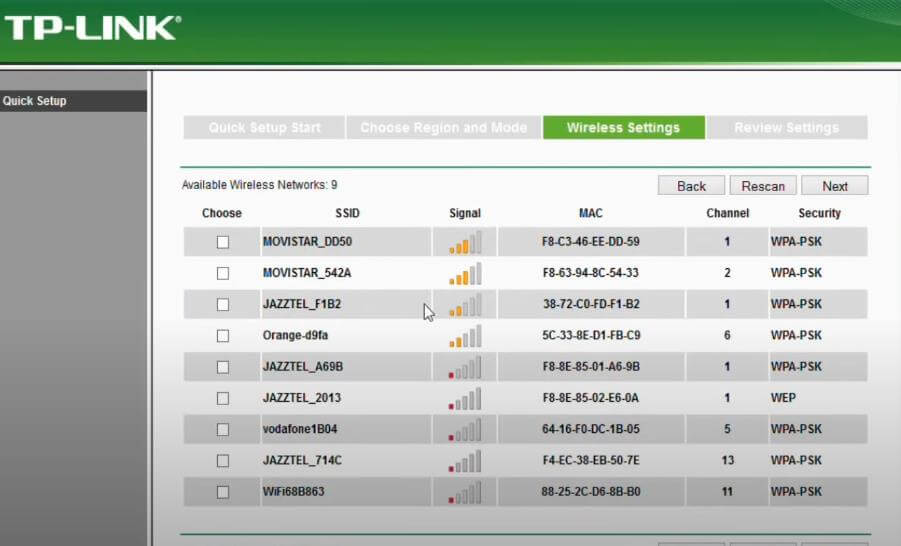
- You can confirm that the tp-link Extender is configured correctly by looking at the lights on the device, it has a circle that should be on, this indicates that it has been installed correctly.
If you have already completed the installation, all equipment should start working correctly. To check it, you can take the device to places in the house where the WiFi signal had low signal strength, and with the help of your smartphone, tablet, laptop, among other equipment you can check it. All this can be very similar to the tp link router configuration.
Conclusion of configuring tp-link amplifier
As previously mentioned, the TP-Link brand TL-WA850RE and WA854RE aim to extend the range of the Wi-Fi network. An important advantage of these devices is that they work with all Internet providers, so there will be no problem when purchasing it if you want to increase the signal of your Wi-Fi network.
Currently, TP-Link extenders are the best sellers on the market due to their high efficiency and quick and easy setup.