Configuring the Izzi modem is very easy and does not require much technical knowledge. In this article, we will guide you through the steps necessary to set up your Izzi modem so that you can enjoy a smooth internet connection.
Below are the steps you must follow to configure your Izzi modem:
Connect the Izzi modem
To get started, make sure that Izzi’s modem is connected properly. To do this, follow the steps below:
- Plug the modem’s power cord into an outlet near your computer.
- Plug the Ethernet cable coming from the Izzi modem into the WAN port of your router. If you don’t have a router, plug the cable directly into your computer.
- Make sure the cables are connected securely and firmly to prevent them from being accidentally disconnected.
Once you have connected the Izzi modem correctly, you can continue with the configuration of the modem.
Log in to the Izzi modem
To enter the izzi modem, you must log in with your Izzi account details or follow the steps that we will tell you:
- Open a web tab in your browser or mobile device.
- In the address bar of the browser, type the IP address of the modem. You can know which is your gateway izzi in our article.
- Press the Enter or Enter key to load the modem login page.
- Enter your username and password in the corresponding fields. These details should come in the documentation you received when contracting the Izzi service or you can obtain them by contacting Izzi customer service. (User: admin | password: Label on the back of your modem)
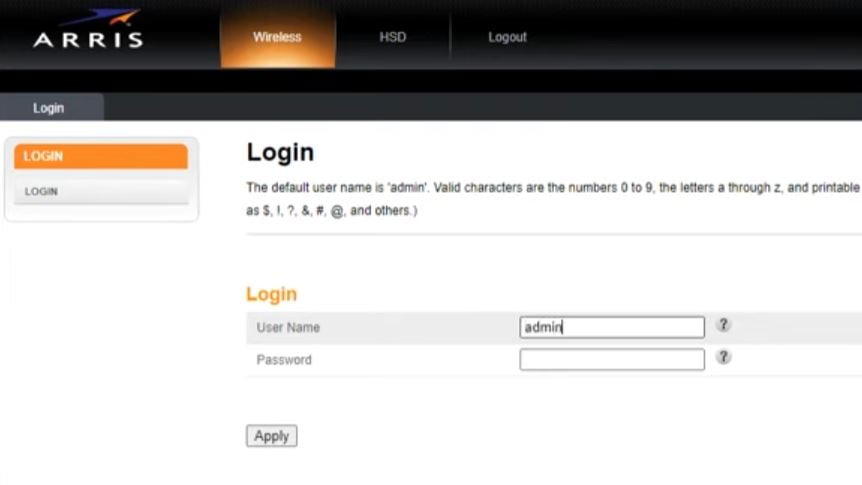
- Press the login button to access the page.
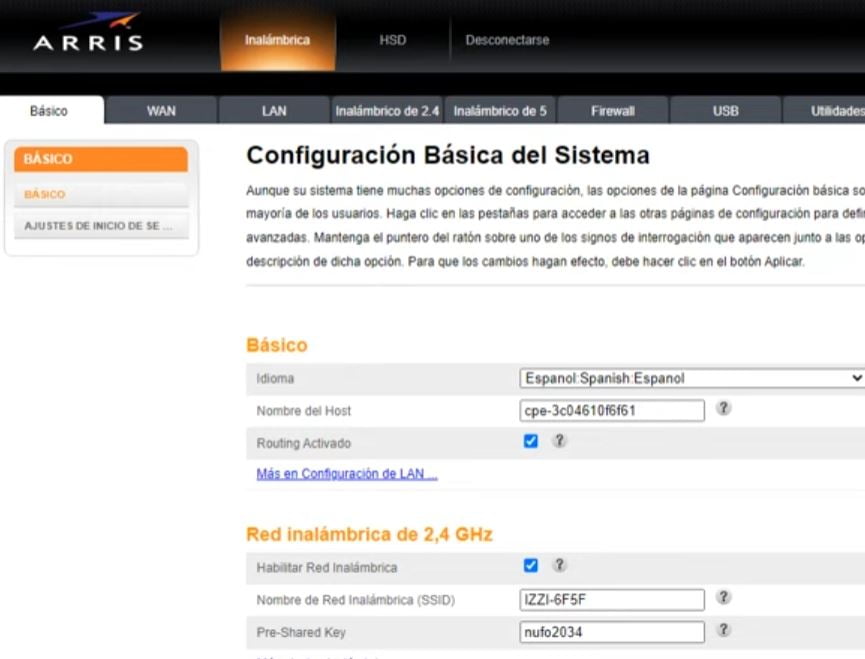
Once you have logged into the Izzi modem, you will be able to make the necessary settings to enjoy a fast and secure internet connection.
Change the password of the Izzi modem
It is important to change the password of the Izzi modem to prevent unauthorized persons from accessing your Internet connection. We have a very complete article for change the password of your izzi modem on our site.