BT Hub Manager is a tool that allows you to manage and control your Internet connection as well as customize your BT network settings. We’ll cover topics like accessing the BT Hub Manager, setup and customization, and troubleshooting.
How to Access BT Hub Manager
To access the BT Hub Manager, follow these simple steps:
- Make sure you are connected to your BT Hub network.
- Open a web browser and type the following IP address in the address bar:
192.168.1.254 - The BT Hub Manager home page will open. Here you will find general information about your connection and connected devices.
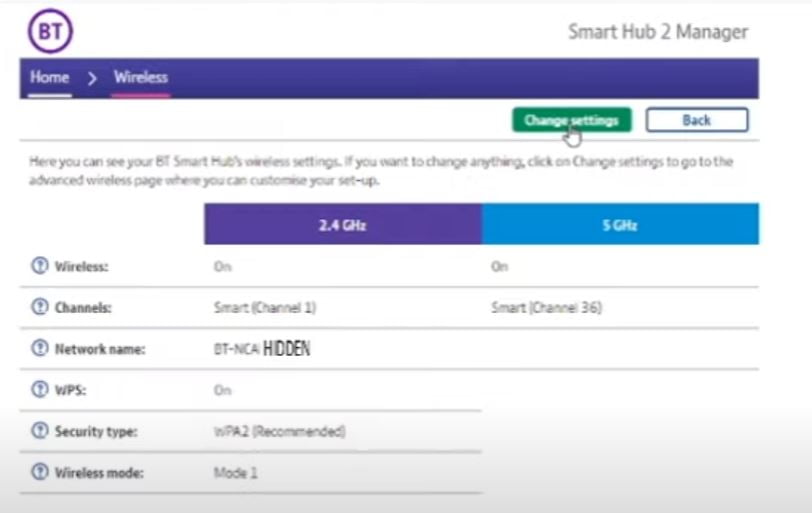
Note: If you can’t log in using the mentioned IP address, try http://192.168.1.254/basic_-_wifi.htm o 192.168.1.254/wifi.htm.
Change username and password BT Hub Manager
- Connect to the Wi-Fi network of your BT Smart Hub.
- Open a web browser and type the following IP address in the address bar:
192.168.1.254 - The BT Hub Manager home page will open.
- Click on the tab “Settings” at the top of the page.
- In the menu on the left, select “Administrator Password”.
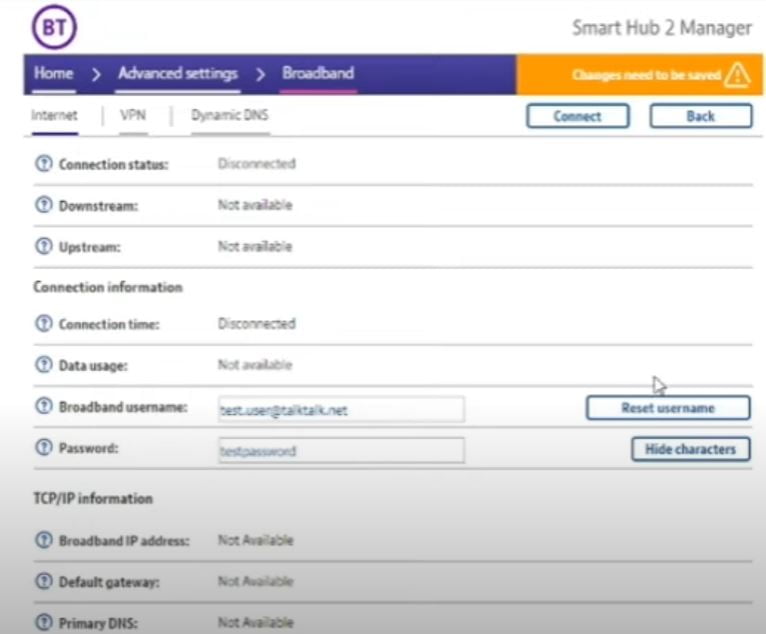
- Enter the current administrator password in the corresponding field. If you haven’t changed it previously, the default password is on the card that comes with the BT Smart Hub.
- Next, enter the new username and password in the corresponding fields.
- Click on “Save” to apply the changes. From now on, you will need to use the new username and password to access the BT Hub Manager.
Troubleshooting to access BT Hub Manager
Here are some solutions to common problems you may experience with the BT Hub Manager:
I can’t access the BT Hub Manager
If you cannot access the BT Hub Manager, please try the following:
- Make sure you are connected to the BT Hub network.
- Verify that you are using the correct IP address (
192.168.1.254or http://192.168.1.254/basic_-_wifi.htm). - Reboot your BT Hub by unplugging it from power for 30 seconds and plugging it back in.
Wi-Fi connection issues
If you’re experiencing Wi-Fi connection issues, try the following:
- Check that the BT Hub is turned on and working properly.
- Make sure you are within the Wi-Fi signal range of the BT Hub.
- Check the Wi-Fi settings in the BT Hub Manager to verify that the network name and password are correct.
- Restart your devices and the BT Hub to try to fix possible temporary problems.
Parental control issues
If you’re having trouble with parental controls, follow these steps:
- Make sure parental control is enabled in the BT Hub Manager.
- Review the navigation restrictions and hours to verify that they are configured correctly.
- Update the BT Hub firmware to make sure you are using the latest version.
Remember to keep your BT Hub updated and review the settings regularly to ensure optimal performance.