Feem ntau ntawm lub sij hawm ISP muab 192.168.1.1 o 192.168.0.1 raws li tus IP chaw nyob ntawm lub neej ntawd router. Txawm li cas los xij, yog tias lawv tsis ua haujlwm, ces koj xav nrhiav tus IP chaw nyob ntawm lub router default. Cov lus qhia no yuav pab koj nrhiav router IP chaw nyob rau Windows, macOS, Android, iOS & Linux.
Nrhiav Windows gateway
Txhawm rau nrhiav tus IP chaw nyob ntawm router hauv Windows, ua raws li cov kauj ruam yooj yim no:
- Qhib lub Hais kom sai los ntawm kev tshawb nrhiav bar los ntawm kev ntaus ntawv “Cmd” los yog los ntawm Pib Ntawv qhia zaub mov ; Windows system; lus txib .
- Thaum Command Prompt qhib, ntaus ipconfig thiab nias Enter.
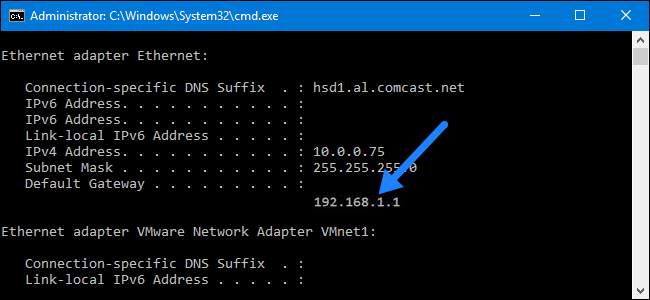
- Cov txiaj ntsig sib txawv yuav tshwm sim hauv qhov rais hais kom ua. Qhov chaw nyob tom ntej Lub rooj vag qub Nws yuav yog tus IP chaw nyob ntawm koj lub router.
nrhiav ip router macOS
Ua raws li cov kauj ruam no kom paub seb tus router tus IP chaw nyob ntawm macOS.
- mus ntsib Kua zaub mov; Kev xaiv qhov system; Network (icon) .
- Xaiv qhov kev sib txuas uas koj tau txuas nrog tam sim no.
- Nyem rau feem khawm Advanced .
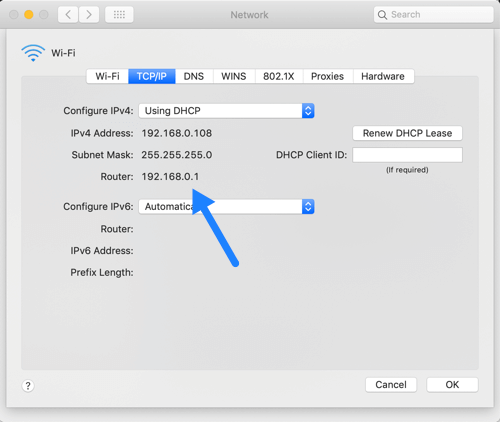
- Tam sim no, nyem rau ntawm lub tab TCP / IP thiab koj tuaj yeem pom tus IP chaw nyob ntawm router.
Xwb, koj tuaj yeem siv Terminal app txhawm rau txheeb xyuas tus router tus IP chaw nyob.
- Qhib lub app Terminal ntawm Utilities.
- Hauv qhov rai qhov rai, ntaus ntawv netstat -nr | grep default.
- Cov txiaj ntsig yuav tshwm sim thiab koj tuaj yeem pom koj tus router tus IP chaw nyob ib sab ntawm qhov kev xaiv rooj vag.
nrhiav android gateway
Rau cov khoom siv hauv Android, koj tuaj yeem siv tus neeg thib peb app kom paub qhov chaw nyob IP chaw nyob router. Txawm li cas los xij, rau cov versions siab dua ntawm Android, (7.0 thiab siab dua), koj tuaj yeem paub qhov chaw nyob IP ncaj qha los ntawm koj lub cuab yeej.
Ua li ntawd,
- mus ntsib Chaw; Wireless & amp; tes hauj lwm; Wifi .
- Nias lub khawm Teeb tsa .
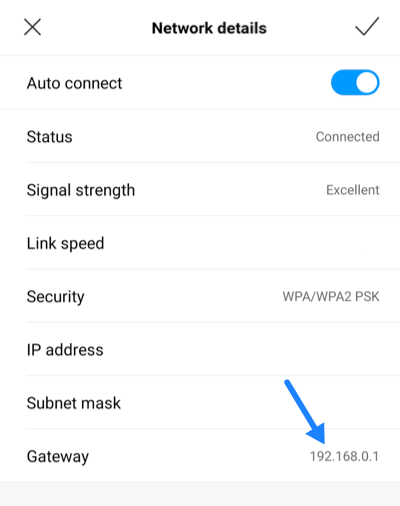
- Tus IP chaw nyob ntawm koj lub router yuav tshwm sim nyob ib sab ntawm tus IP chaw nyob daim ntawv lo .
Paub router ip los ntawm IOS
Rau iOS pab kiag li lawm, ua raws li cov kauj ruam no kom paub lub router tus IP chaw nyob.
- mus ntsib Chaw; Wifi .
- Xaiv lub network koj tam sim no txuas nrog.
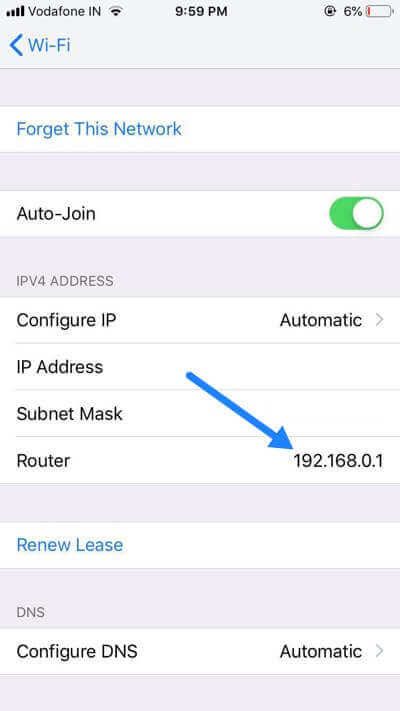
- Koj tuaj yeem pom tus IP chaw nyob ntawm koj lub router muaj.
linux router ip
Txhawm rau nrhiav tus IP chaw nyob ntawm Linux, ua raws cov kauj ruam no:
- mus ntsib Daim ntawv thov; Cov cuab yeej siv; Terminal .
- Thaum lub qhov rais Terminal qhib, ntaus ifconfig .
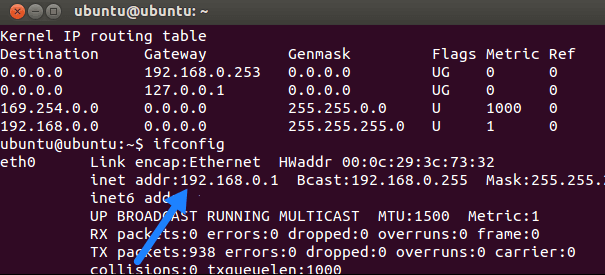
- Koj tuaj yeem pom qhov chaw nyob IP ntawm koj lub router nyob ib sab ntawm qhov chaw nyob hauv qhov chaw nyob hauv cov txiaj ntsig.